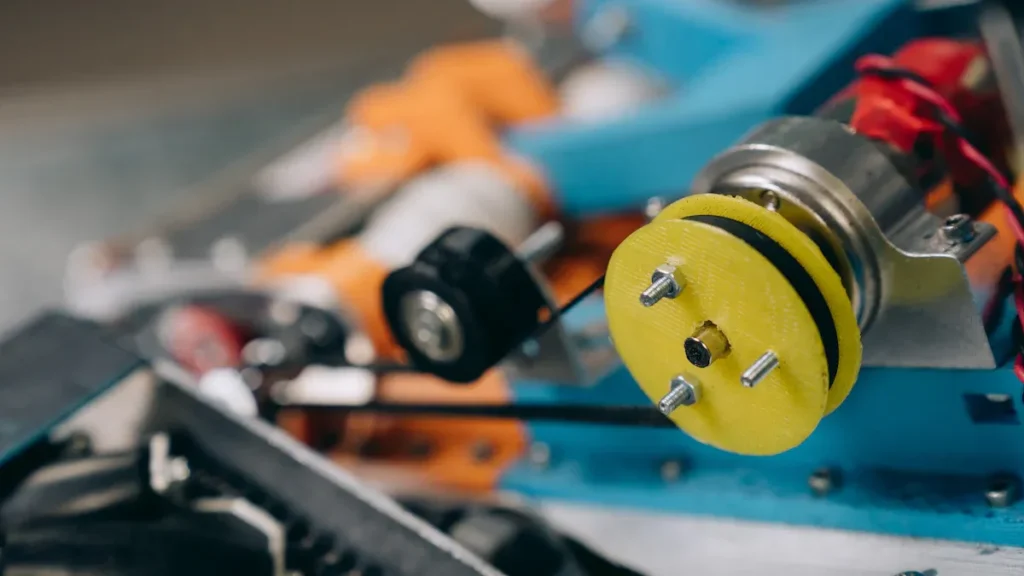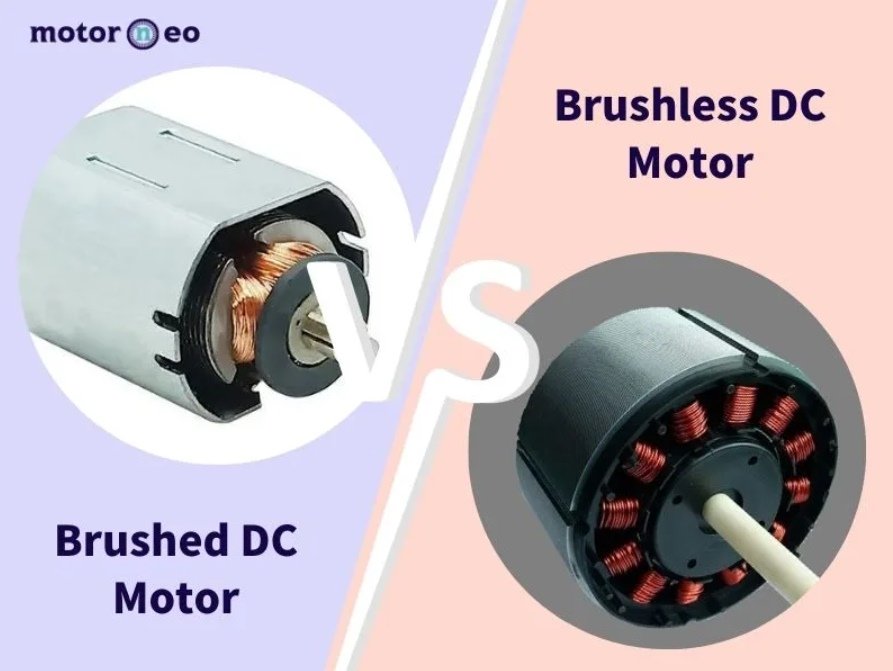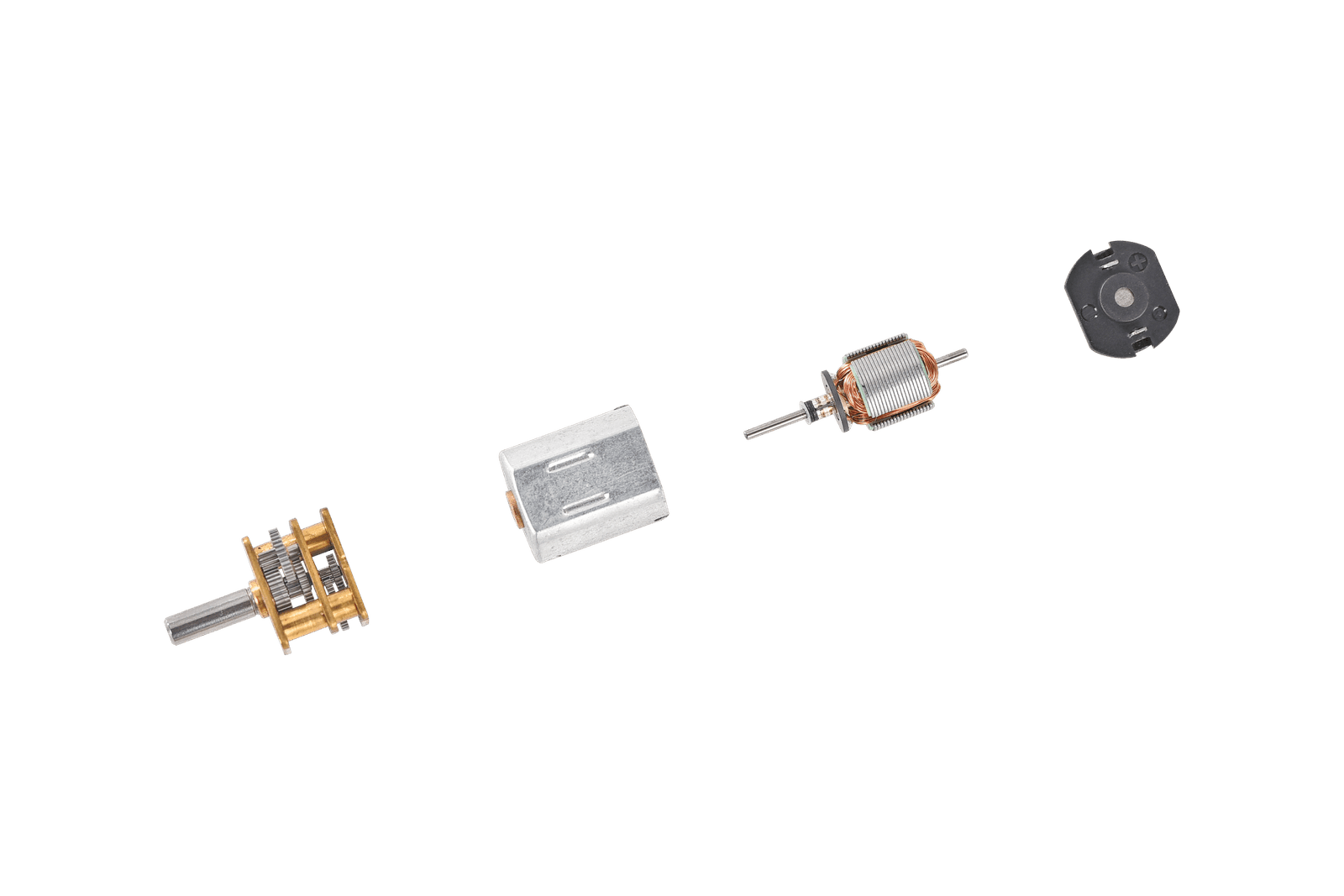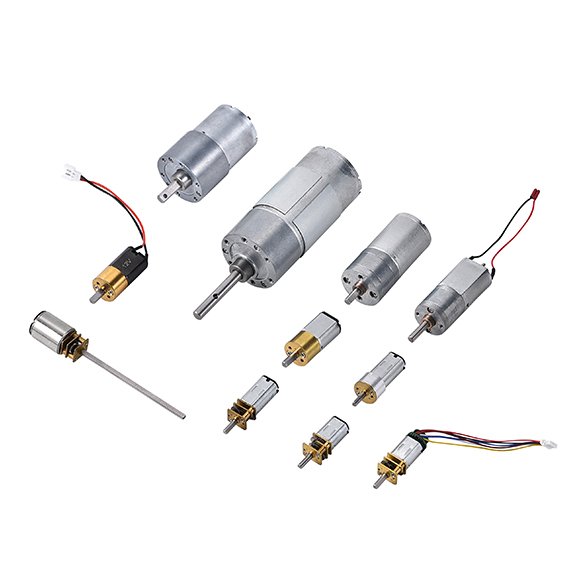Upgrading to a 370 brushless motor is easier than you might think. You can expect better efficiency and less maintenance thanks to its advanced design. Brushless motors use electronic controls and permanent magnets, which boost performance and reduce the need for repairs. Take a look at this comparison:
Motor Type | |
|---|---|
Brushed Motor | 1,000 to 5,000 |
Brushless Motor | 10,000 or more |
When you choose a brushless motor, you get a longer-lasting and more reliable solution. INEED stands out as a trusted provider, offering support and quality products to help you succeed with your upgrade.
Key Takeaways
Upgrading to a 370 brushless motor improves efficiency and reduces maintenance. Expect a lifespan of over 10,000 hours compared to 1,000 to 5,000 hours for brushed motors.
Gather all necessary parts and tools before starting your upgrade. This includes the motor, ESC, battery, connectors, and basic hand tools to ensure a smooth installation.
Choose the right electronic speed controller (ESC) that matches your motor’s current ratings and battery compatibility. This ensures safe and reliable operation.
Double-check the fit and mounting of your new motor. Measure the space and ensure the mounting holes align to avoid installation issues.
Calibrate your ESC after installation to ensure proper throttle response. Perform a test run to check for smooth operation and troubleshoot any issues.
What You Need
Upgrading to a 370 brushless motor starts with gathering the right parts and tools. You want to make sure you have everything ready before you begin. This helps the process go smoothly and reduces the chance of mistakes.
Parts and Tools
Here is a checklist of what you need for a successful upgrade:
370 brushless motor
Electronic speed controller (ESC) compatible with your motor
Battery pack (LiPo or NiMH, depending on your setup)
Connectors (such as bullet connectors or soldering supplies)
Mounting hardware (screws, brackets, or adapters)
Basic hand tools (screwdrivers, pliers, wire cutters, soldering iron)
Heat shrink tubing or electrical tape for insulation
You can choose from several brands and models for your 370 brushless motor. The table below shows some popular options:
Motor Model | Key Features | Specs |
|---|---|---|
E-flite Park 370 Brushless Outrunner 1360Kv | Great efficiency, lightweight, high-torque, easy mounting | 1.00A @ 10V, 1360Kv, 7.2–12V, 3.17mm shaft, includes mount & hardware |
Suppo 2208/14 1450kv Brushless Motor | Equivalent to E-flite Park 370, good for 3D/aerobatic models, reliable | 1450Kv, suitable for trainers up to 17 oz |
If you want a motor that fits your exact needs, consider the 370 Brushless Planetary Gear Motor from INEED. This motor stands out for its advanced manufacturing, strict quality control, and wide customization options. You can adjust the shaft, voltage, speed, and torque to match your project. INEED also provides strong after-sales support and has a high customer satisfaction rate.
Tip: INEED’s team can help you select the right configuration for your 370 brushless motor upgrade. Their engineers have over 10 years of experience and can guide you through the process.
Choosing the Right ESC
The electronic speed controller (ESC) is just as important as the motor. It controls how your 370 brushless motor runs. When picking an ESC, look at the following features:
Feature | Description |
|---|---|
Current Ratings | The ESC must handle the current your motor draws. |
Battery Compatibility | Make sure the ESC works with your battery type and voltage. |
Motor Limit | Check the ESC’s motor limit (in kv or turns) to match your motor. |
Size | The ESC should fit in your device or model. |
Waterproofing | Choose a waterproof ESC if you use your device outdoors or near water. |
Control and Features | Some ESCs offer advanced controls and extra features for better performance. |
You want to match your ESC to your motor and battery for safe and reliable operation. Always double-check the specifications before you buy.
370 Brushless Motor Compatibility
Fit and Mounting
Before you install a new 370 brushless motor, you need to check if it fits your model. Start by measuring the space where the motor will go. Look at the outer diameter, shaft diameter, and mounting points. Most 370 brushless motors for RC models have standard sizes. Here is a table with common specifications:
Specification | Value |
|---|---|
Outer Diameter | 1.1 in (28 mm) |
Shaft Diameter | 3.17mm (1/8 in) |
Weight | 1.6 ounces |
Motor Mount Included | Yes |
You should also check the mounting holes on your device. Make sure the holes on the motor line up with those on your frame or bracket. If they do not match, you might need an adapter or a custom bracket. INEED’s 370 Brushless Planetary Gear Motor offers customization, so you can adjust the shaft length, shape, or mounting style to fit your project.
Tip: Always double-check the motor’s dimensions before you buy. This step saves time and prevents installation problems.
Power and ESC Match
Matching the power requirements is just as important as the physical fit. You need to look at voltage, RPM, and torque. Here are some typical values for 370 brushless motors:
The basic parameters are for reference
Ratio | MPN | Voltage | No Load | On Load | Stall | ||||||||||
Operatin (V) | mA | Speed (rpm) | mA | rpm | g.cm | A | g.cm | ||||||||
4 | IND-24GMB370 -4 | 4.0-8.0 | 6 | 50 | 1400 | 300 | 1000 | 275 | 2.1 | 555 | |||||
19 | IND-24GMB370 -19 | 10.0-14.0 | 12 | 25 | 295 | 160 | 175 | 1300 | 1.06 | 2650 | |||||
264 | IND-24GMB370 -264 | 22.0-26.0 | 24 | 20 | 28 | 90 | 15 | 5000 | 0.46 | 10500 | |||||
Check your device’s power supply and make sure it matches the motor’s voltage. If you use a battery, confirm that it can deliver enough current for the motor and ESC. For most RC models, a 10–20A brushless ESC works well with a 370 brushless motor. The ESC must support the voltage and current your motor needs.
Specification | Value |
|---|---|
Voltage | 7.2–12V |
Motor ESC Amps | 10–20A |
Power Rating | Up to 150 W |
INEED offers motors with different voltage and torque options. You can choose the best match for your project. Always use a brushless-compatible ESC and check that your battery can handle the load. This step keeps your setup safe and reliable.
Remove and Install
Upgrading to a 370 brushless motor can seem challenging, but you can handle it by following a clear process. This section will guide you through removing your old motor and installing your new motor step by step.
Removing the Old Motor
Start by disconnecting the power source. Remove the battery or unplug your device to prevent any accidental power flow. Safety comes first. Use a screwdriver or the appropriate tool to loosen and remove the screws or bolts that hold the old motor in place. Carefully disconnect the wires from the old motor. If the wires use connectors, gently pull them apart. If they are soldered, use a soldering iron to detach them. Keep track of all screws, brackets, and connectors. You may need them for the new installation.
Tip: Take a photo of the wiring before you remove anything. This will help you remember where each wire goes when you install the new motor.
Once you have removed the old motor, clean the mounting area. Remove any dust or debris. This helps your new 370 brushless motor fit securely and run smoothly.
Installing the 370 Brushless Motor
You are now ready to install your new 370 brushless motor. Follow these steps for a successful installation:
Step | Description | Essential Tools |
|---|---|---|
1 | Secure the stator | N/A |
2 | Insert the rotor | Lock nuts, bolts, adhesive |
3 | Apply protective film | Mylar film |
4 | Mount the rotor | Hoist or overhead crane |
5 | Check the running clearance | N/A |
Place the new motor in the mounting area. Align the mounting holes with the frame or bracket.
Use the screws or bolts you saved to secure the stator. Tighten them evenly so the motor sits flat.
Insert the rotor into the stator. Use lock nuts, bolts, or adhesive if needed to keep it in place.
If your motor requires it, apply a protective film such as Mylar to shield sensitive parts.
Mount the rotor using a hoist or overhead crane for larger setups. For small devices, you can do this by hand.
Check the running clearance. Make sure the rotor spins freely without touching other parts.
When you connect the wires, make sure each connection is tight and clean. This prevents loose connections that can cause problems later.
Ensure that all electrical connections are tightened and cleaned to prevent any loose connections during installation.
Double-check the orientation of each wire. Most 370 brushless motors have three wires for power. Connect them to the ESC in the same order as your old motor. If the motor spins in the wrong direction during testing, you can swap any two wires to reverse the rotation.
Note: Always double-check your connections before powering up. A wrong connection can damage your motor or ESC.
If you feel unsure at any step, reach out to the INEED support team. Their experts can guide you through the installation process and answer your questions. You can also find helpful resources and guides on the INEED website.
Safety Reminder: Wear safety glasses and work in a well-lit area. Take your time and do not rush the process.
You have now completed the removal and installation steps. Your 370 brushless motor is ready for setup and testing.
Setup and Test
ESC Calibration
You need to calibrate your ESC before you use your new 370 brushless motor. Calibration helps your ESC understand the full range of your throttle. Follow these steps for a smooth setup:
Turn on your transmitter and push the throttle stick to the highest position.
Connect your battery to the ESC. Watch for the LEDs to light up in a cycle. This means the ESC is ready for calibration.
With the throttle still high, disconnect and reconnect the battery.
If your system has a safety switch, press it until the LED turns solid red.
Wait for the ESC to play a musical tone and beep for each battery cell. Two beeps mean it has captured the maximum throttle.
Pull the throttle stick down to the lowest position.
Listen for a long tone. This means the ESC has captured the minimum throttle and calibration is complete.
Test the throttle by moving the stick up and down. The motor should respond smoothly.
Set the throttle to minimum and disconnect the battery to finish calibration.
Tip: Always check the motor direction during this step. If the motor spins the wrong way, swap any two of the three motor wires.
Test Run and Troubleshooting
After calibration, you should perform a safe test run. Place your device on a stable surface. Power it up and slowly increase the throttle. Watch for smooth acceleration and listen for any odd noises.
Common issues can happen during setup. Here are some problems and quick fixes:
The motor does not spin: Check all wire connections and make sure the battery is charged.
The motor jerks or stutters: Inspect the controller and make sure it matches your motor’s power needs.
Speed seems low: Clean and align the speed sensor. Make sure the battery is strong.
No response from throttle: Test the throttle and look for loose wires.
Error codes or beeping: Check for damaged wires or water damage.
Note: If you run into trouble, INEED offers technical support and helpful resources. Their team can guide you through troubleshooting and answer your questions. Visit the INEED website for guides and contact options.
A careful setup and test will help you get the best performance from your 370 brushless motor. Take your time and enjoy the upgrade process.
You have learned how to upgrade to a 370 brushless motor step by step. Take your time with each part for the best results. INEED motors offer strong performance and many ways to fit your needs. You can customize your motor with options like shaft type, speed, torque, and wire length:
Customization Aspect | Description |
|---|---|
Shaft Type | Users can select the type of shaft that best fits their application. |
Speed | Options to customize the motor speed according to project requirements. |
Torque | Users can choose the torque specifications needed for their tasks. |
Wire Length | Customizable wire length to suit different installation needs. |
For long-lasting performance, follow these expert tips:
Tip | Description |
|---|---|
Regular Maintenance | Add 1/2 drop of light oil to both bearings every 10 race days and ensure all screws are tight. |
Temperature Monitoring | Use a contactless temp gun to measure motor temperature after a short test run. Do not exceed 160°F. |
Adjustments Based on Conditions | Adjust motor timing for track or temperature changes. |
If you need help or want a custom solution, reach out to INEED’s team. Enjoy your upgraded device and share your success with others!
FAQ
How do you know if a 370 brushless motor fits your device?
Measure the space for the motor. Check the diameter, shaft size, and mounting holes. Compare these with the motor’s specs. If you need a custom fit, INEED offers options to match your project.
Can you use your old ESC with a new brushless motor?
No, you need a brushless-compatible ESC. Brushed ESCs will not work with brushless motors. Always check the ESC label before connecting.
What should you do if the motor spins in the wrong direction?
Swap any two of the three motor wires. This will reverse the rotation. You do not need to change the ESC settings.
How do you contact INEED for support or customization?
Visit INEED’s website and use the contact form. You can also upload your design files for a quick quote. The support team answers most questions within eight hours.