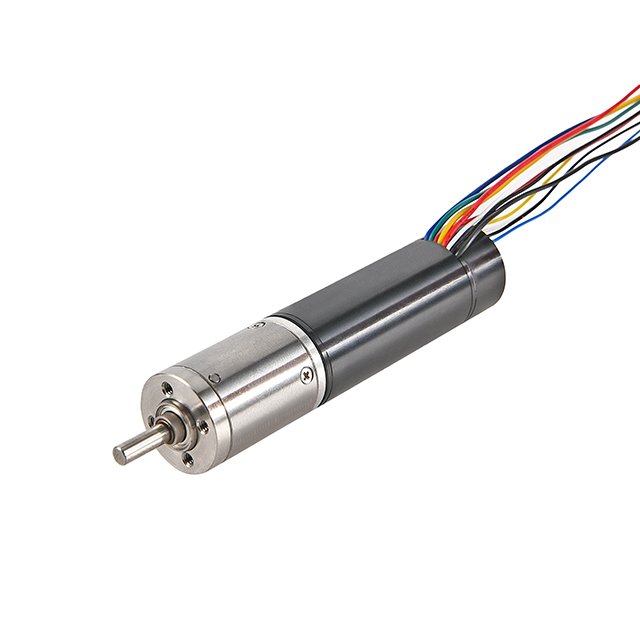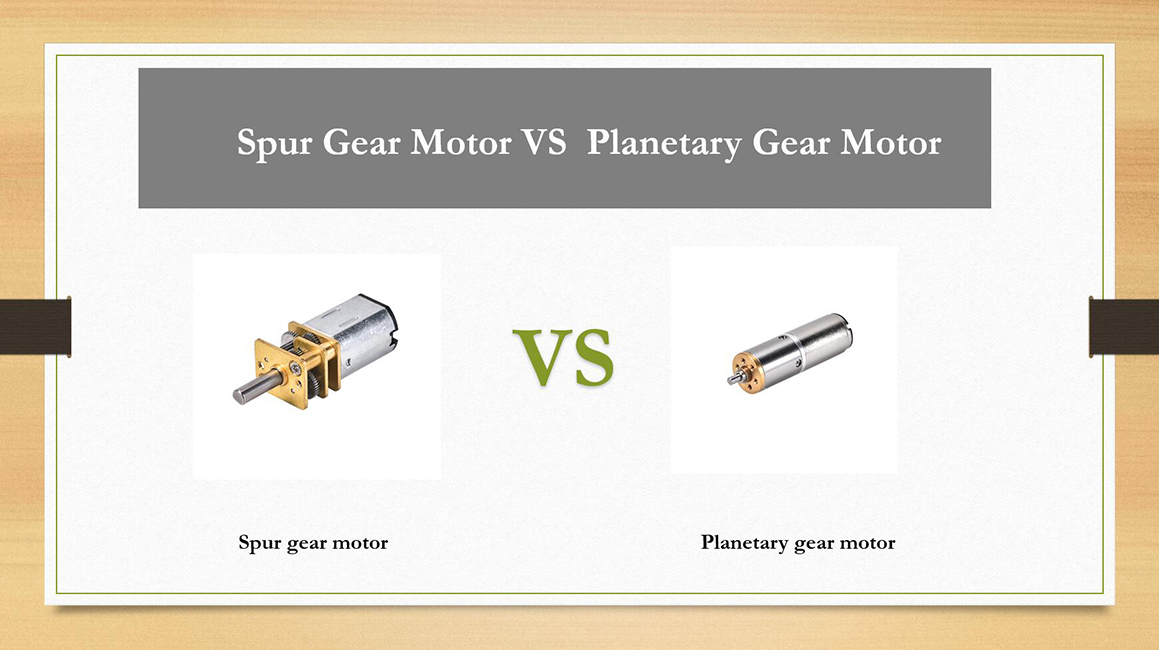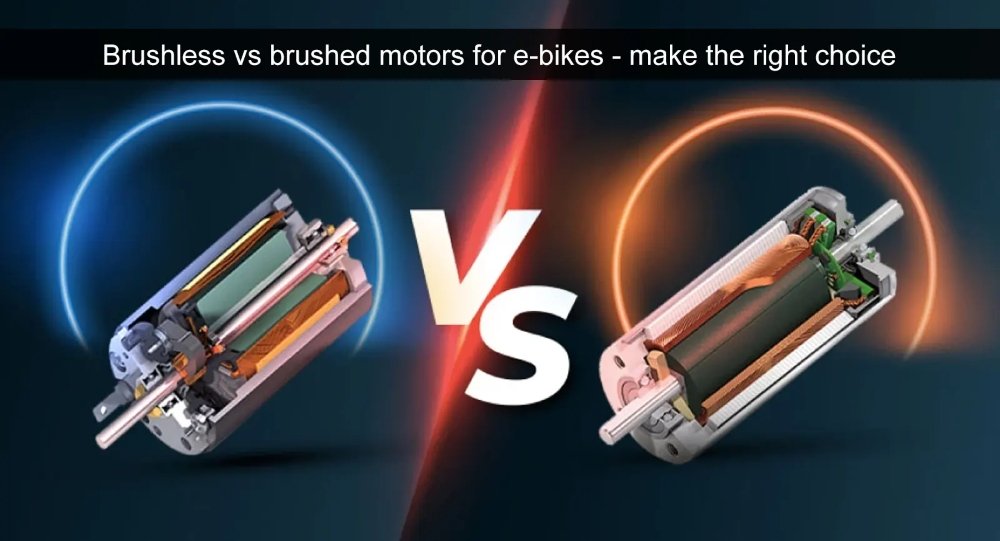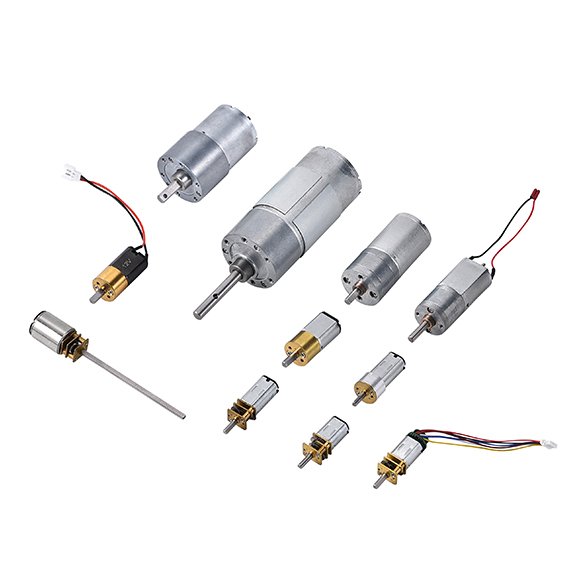You can maximize the lifespan and operational efficiency of your electric motor with regular motor maintenance. Brush motor maintenance prevents costly breakdowns and improves operational performance. Look at the numbers:
Parameter | Range or Value | What It Means |
|---|---|---|
Brush life (load dependent) | 750–7,500 hours | Regular care extends lifespan |
Commutator temperature | ≥ 60 °C (140 °F) | Keeps wear low and efficiency high |
Proper brush pressure | 3–8 psi | Supports smooth operation |
Regular motor maintenance also boosts your electric motor’s operational efficiency.
Condition-based care extends asset lifespan by up to 40%.
Downtime drops by as much as 50% with frequent checks.
Planned maintenance saves up to 30% in costs.
Anyone can follow these steps and see real results from brush motor maintenance.
Key Takeaways
Regular cleaning of your brush motor removes dust and moisture, preventing overheating and corrosion to keep the motor running efficiently.
Proper lubrication of bearings with the right grease reduces friction and heat, extending motor life and avoiding costly repairs.
Monitoring motor temperature and load helps prevent damage by avoiding overheating and overloading, improving energy use and reliability.
Inspecting and replacing worn brushes and cleaning the commutator regularly ensures smooth motor operation and reduces sparking and wear.
Keeping detailed maintenance logs and following a scheduled inspection plan helps catch problems early, reduces downtime, and saves money.
Cleaning and Contamination Control
Keeping your electric motor clean is one of the most important steps you can take to extend its lifespan and boost operational efficiency. Dirt, dust, and moisture can quickly reduce performance and cause expensive damage. By following a few simple steps, you can prevent these problems and keep your motor running smoothly.
Dust and Debris Removal
Dust and debris often collect on the surface and inside your electric motor. These particles block airflow and force the motor to work harder, which leads to overheating. You should remove dust and debris regularly to keep the motor cool and efficient.
Use a soft brush to gently sweep away loose dust from the motor housing and vents.
A vacuum cleaner with a nozzle attachment works well for removing stubborn dirt from hard-to-reach areas.
For motors in dusty environments, clean the cooling fins and fans at least once a month.
Avoid using water or wet cloths, as moisture can damage the motor.
Tip: Regular cleaning not only prevents overheating but also lowers maintenance costs and improves operational efficiency. Over time, you will notice fewer breakdowns and longer equipment lifespan.
Preventing Moisture and Corrosion
Moisture is a major enemy of electric motors. It causes corrosion on metal parts, including bearings and brushes, which reduces operational efficiency and shortens lifespan. You can protect your motor by keeping it dry and checking for signs of rust.
Store your motor in a dry, well-ventilated area.
Inspect the motor for any signs of water leaks or condensation.
Use silica gel packs or dehumidifiers in storage spaces to absorb excess moisture.
If you spot rust or corrosion, clean the affected area with a dry cloth and apply a corrosion inhibitor.
Note: Preventing moisture buildup helps maintain good brush contact and keeps the bearings in top condition.
Interior Cleaning Methods
Cleaning the inside of your electric motor is just as important as cleaning the outside. Dust and dirt inside the motor can cause friction, reduce operational efficiency, and lead to overheating. You should follow safe cleaning methods to avoid damaging sensitive parts.
Disconnect the motor from power before starting any cleaning.
Open the motor housing carefully, following the manufacturer’s instructions.
Use a soft brush or a vacuum designed for electronics to remove dust from the interior parts, including the commutator and brushes.
For stubborn dirt, use a mild detergent on a cloth, but make sure no moisture enters the motor.
Inspect the cooling system, such as fans and air filters, and clean them to ensure proper airflow.
Regular interior cleaning prevents unplanned breakdowns and keeps your motor running at peak operational efficiency. You will also save money by avoiding costly repairs and reducing downtime.
Keeping the motor interior clean ensures optimal brush contact and smooth performance. This simple habit can make a big difference in how long your motor lasts and how well it works.
Lubrication and Moving Parts
Proper lubrication keeps your electric motor running smoothly and extends its life. You need to focus on the bearings, as they are the parts most affected by friction and heat. Follow these steps to keep your motor in top shape.
Bearing Lubrication
Bearings support the moving parts inside your motor. If you do not lubricate them, they can fail quickly. Regular greasing helps protect bearings from wear and overheating. Here is how you can do it:
Clean the fill and drain areas before you start greasing.
Remove the drain fitting to let old grease escape.
Add new grease slowly while the motor is running or right after shutdown.
Stop greasing when you see fresh grease coming out of the relief tube.
Reinstall the drain plug and wipe away extra grease.
Monitoring motor noise, vibration, and bearing temperature helps you spot lubrication problems early. This supports timely maintenance and extends motor life.
Choosing Lubricants
You must pick the right lubricant for your bearings. The wrong grease can cause damage or shorten the motor’s life. Look for lubricants that match your motor’s speed, temperature, and environment. High-speed or high-load bearings often need special greases for cooler operation and longer life. Sealed bearings work well for low horsepower and short use, but they have limits with heat and grease breakdown.
Check your motor’s manual for recommended lubricants.
Use only compatible greases to avoid problems.
Remember, regular re-greasing is part of lubrication best practices.
Avoiding Over-Lubrication
Too much grease can harm your motor. Over-lubrication may push grease into the windings, causing insulation problems, arcing, or even short circuits. It also creates extra heat and can wear out the rotor and stator faster.
Use ultrasonic or acoustical tools to check when greasing is enough.
Always remove the bottom drain plug during greasing.
Lubricate while the motor is running to help fresh grease move through and push out old grease.
If you follow these steps, you will protect bearings, keep your motor efficient, and avoid costly repairs.
Temperature and Load Management
Keeping your electric motor at the right temperature and load is one of the most important steps for prolonging the life of electric motors. When you control heat and avoid overloading, you help your motor last longer and work better. High temperatures and heavy loads can cause damage, reduce efficiency, and lead to early failure. You can prevent these problems by learning how to monitor operating conditions and take action when needed.
Monitoring Motor Temperature
You should check your motor’s temperature often. High heat is a warning sign that something is wrong. If you ignore it, you risk damaging the motor’s parts. Use thermal imaging cameras or temperature sensors to spot hot spots. These tools help you see if friction, misalignment, or worn bearings are causing extra heat. By capturing temperature data over time, you can set a normal range for your motor and notice changes early.
Tip: Take thermal images before and after repairs. This helps you see if your fixes worked and keeps your motor running safely.
Many modern systems use sensors and smart technology to track temperature all the time. These systems can alert you if the motor gets too hot. When you monitor operating conditions closely, you can catch problems before they turn into costly breakdowns.
Adjusting Load and Speed
You need to match your motor’s load and speed to the job. Running a motor too hard or too fast can waste energy and cause overheating. If you keep the load and speed at the right level, your motor will use less power and last longer.
Studies show that motors work best when you set the load and speed just right. For example, using a variable speed drive lets you control how fast the motor runs. This saves energy and keeps the motor from working too hard. In one test, a permanent magnet synchronous motor used 40% less energy than a standard motor when both ran at their best settings.
Check the load on your motor often.
Use speed controls to adjust how fast the motor runs.
Avoid sudden starts and stops, which can strain the motor.
Note: When you optimize load and speed, you improve efficiency and reduce wear. This simple step helps your electric motor stay healthy and strong.
Cooling System Maintenance
Cooling is vital for every electric motor. If the cooling system fails, the motor can overheat and break down. You should inspect and clean the cooling parts often. Look for dust, dirt, or blockages in fans, vents, and filters. Remove any buildup to keep air flowing freely.
Check radiators, hoses, and coolant levels if your motor uses liquid cooling.
Replace coolant as the manufacturer recommends.
Clean fans and air filters to prevent overheating.
Keep a maintenance log to track what you have done.
Maintenance Benefit | Evidence / Statistic | Explanation |
|---|---|---|
Energy Efficiency | Well-maintained chillers operate at 0.55-0.60 kW/ton vs. 0.90-1.0 kW/ton when neglected | Maintenance reduces energy consumption by 20-25%, indicating better motor operation and less strain |
Equipment Lifespan | Regular maintenance can extend chiller life beyond 15 years | Consistent upkeep prevents premature motor and component failure, supporting longevity |
Operating Costs | Up to 25% annual energy cost savings with proper maintenance | Lower energy use reflects efficient motor function and reduced wear |
Maintenance Records | Documentation and logging of activities help identify recurring issues and support warranty claims | Tracking maintenance enables proactive repairs, preventing motor damage and downtime |
Reliability | Maintenance reduces unexpected downtime, critical for mission-critical cooling systems | Reliable operation implies motors are less likely to fail prematurely due to overheating or faults |
Regular cooling system upkeep prevents mineral deposits, sediment, and biological growth. These problems can block airflow and make your motor work harder. When you keep the cooling system clean, you lower energy use and help your motor last longer.
By following these steps, you protect your electric motor from heat and stress. Good temperature and load management, along with proper cooling, are key to a long-lasting and reliable motor.
Brush and Commutator Care for Brush DC Motor
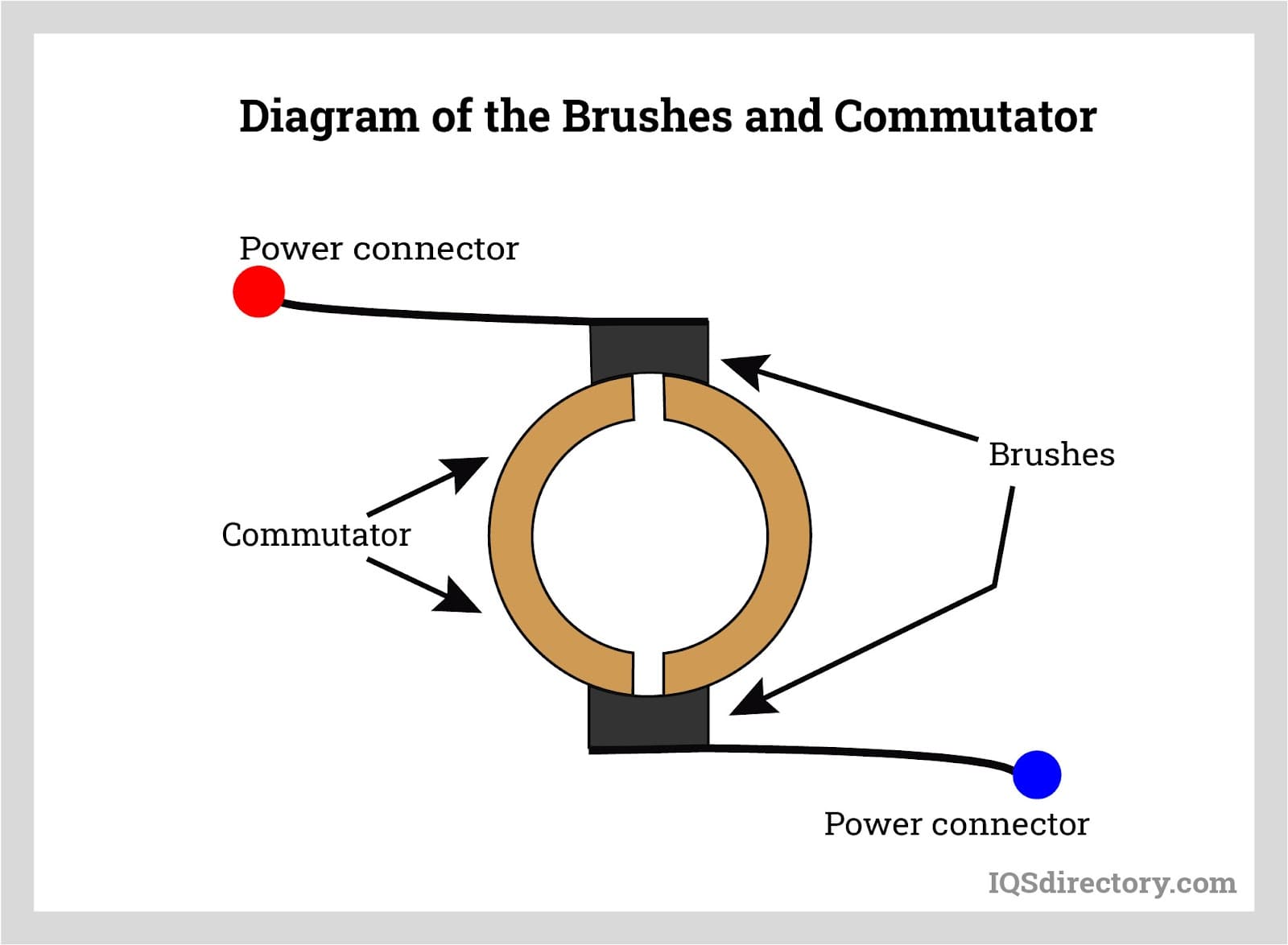
Inspecting Brushes
You should inspect the brushes in your brush dc motor regularly. This step is key for brush motor maintenance. Start by turning off the power and letting the motor cool. Remove the cover to see the brushes and commutator. Look for signs of wear, such as short brush length, uneven surfaces, or chipping. Measure the brush length and replace it if it is less than 25% of the original size. Check for proper alignment of the brushes in their holders. Misalignment can cause sparking and reduce motor life.
Check the commutator for dirt, grooves, or burns.
Inspect brush holders and slip rings for damage.
Test electrical connections to prevent arcing.
You should inspect your brush dc motor every 3 to 6 months. In harsh environments, check monthly. Keeping a log of inspections helps you spot patterns and plan repairs.
Tip: Use wear indicators on brushes to know when to replace them. This simple tool prevents unexpected breakdowns.
Replacing Worn Brushes
When you find worn brushes, replace them right away. Worn brushes can cause excessive sparking, noise, and power loss. Always use the correct type of carbon brush for your brush dc motor. Make sure the new brushes fit well and have proper alignment with the commutator. Press the brushes gently into place and secure them in the holders.
Replace all brushes at the same time for even wear.
After installation, run the motor at low speed to seat the brushes.
Listen for unusual sounds and watch for sparks.
Proper alignment during installation helps your brush motor maintenance routine succeed. This step reduces the risk of arcing and extends motor life.
Commutator Cleaning
A clean commutator is vital for your brush dc motor. Dirt and debris can cause poor contact and overheating. Use a soft, lint-free cloth to wipe the commutator. For stubborn dirt, use a commutator stone or a mild abrasive. Avoid using metal tools that can scratch the surface.
Clean the commutator during every brush inspection.
Look for signs of uneven wear or burning.
Keep the commutator smooth for best performance.
Regular cleaning and brush motor maintenance prevent arcing and flashover. You will see fewer failures and lower repair costs. Good care of the commutator and brushes keeps your motor running safely and efficiently.
Electric Motor Maintenance Checks
Electrical Connections
You should check all electrical connections during every electric motor maintenance session. Loose or corroded wires can cause overheating and power loss. Start by turning off the power. Use a screwdriver to tighten all terminals. Look for signs of wear, such as frayed wires or burn marks. Replace damaged parts right away. Good alignment of wires and terminals helps prevent short circuits. You can use a multimeter to test voltage and continuity. This step ensures safe and reliable operation.
Tip: Make a checklist for your electrical checks. This helps you remember each step and keeps your motor maintenance routine organized.
Vibration and Noise
Vibration and noise often signal problems inside your motor. You should listen for unusual sounds during operation. Use your hand to feel for shaking or movement. Misalignment of parts can cause extra vibration. Check the mounting bolts and supports for tightness. Use a vibration meter if you have one. Proper alignment of the shaft and bearings reduces wear and noise. If you find high vibration, stop the motor and inspect for damage.
Listen for grinding, squealing, or rattling.
Check for loose bolts or mounts.
Inspect for signs of misalignment.
Predictive Maintenance
Predictive maintenance helps you avoid unexpected failures. You use data and sensors to track the health of your motor. Install temperature and vibration sensors on your equipment. Review the data often to spot changes. If you see rising temperatures or more vibration, plan repairs before a breakdown happens. Predictive maintenance lets you schedule checks and repairs at the best time. This approach saves money and keeps your motor running longer.
You can combine regular checks with predictive maintenance for the best results. This method helps you catch problems early and improve alignment, efficiency, and safety.
Scheduling and Record-Keeping
Maintenance Logs
You need to keep detailed maintenance logs for every brush motor you service. These logs help you track each greasing, cleaning, and repair. When you review your records, you spot patterns and catch problems early. This habit lets you plan preventive maintenance before small issues become big failures.
Maintenance logs help you optimize preventive maintenance by using real data.
You can identify failure patterns and improve how you fix recurring problems.
Logs make it easier to allocate resources to the most critical motors.
You reduce costs by improving uptime and extending equipment life.
Logs provide a clear audit trail for safety and compliance.
Amazon Delivery Service Providers saw a 30% drop in downtime after they started using maintenance logs. Many companies also report fewer unexpected breakdowns and lower repair costs. When you keep good records, you make better decisions and keep your motors running longer.
Tip: Use a simple notebook or digital app to record each maintenance task. Write down the date, type of work, and any parts replaced.
Inspection Schedules
You should implement a maintenance schedule that includes regular scheduled inspections. These inspections help you find wear, dirt, or other issues before they cause a breakdown. When you set up a schedule, you make sure no step gets missed.
Scheduled inspections reduce downtime by catching problems early.
You avoid unnecessary checks by using optimized intervals.
Inspection schedules help you balance cost, reliability, and risk.
You can use predictive models to set the best time for each inspection.
Studies show that well-planned scheduled inspections can cut the number of checks by 85% without missing any problems. This approach keeps your motors working and reduces lost time. When you follow a schedule, you also make greasing and cleaning more effective.
Remember: Stick to your inspection schedule. Mark each inspection on a calendar or use reminders. This simple step keeps your regular motor maintenance on track and your equipment in top shape.
You can keep your brush DC motor running smoothly by following a regular maintenance routine. Clean, lubricate, and inspect your motor to achieve extended lifespan and reliable performance. Routine checks help you minimize downtime and avoid expensive repairs.
Predictive maintenance can save up to 40% in costs compared to fixing problems after failure.
Regular care reduces friction, overheating, and wear.
Well-maintained motors use less energy and last up to 15 years or more.
Early detection of issues prevents costly breakdowns.
Industry research shows that proper maintenance preserves motor efficiency, so you protect your investment and keep your equipment working at its best.
FAQ
How often should you clean your brush motor?
You should clean your brush motor every 1 to 3 months. If you use the motor in a dusty or dirty place, clean it more often. Regular cleaning helps prevent overheating and keeps your motor running well.
What signs show that brushes need replacing?
Look for these signs:
Short or uneven brushes
Excessive sparking
Strange noises
Reduced power
If you see any of these, replace the brushes soon.
Can you use any lubricant for motor bearings?
No, you should always use the lubricant recommended by your motor’s manufacturer. Using the wrong grease can damage the bearings and shorten the motor’s life. Check your manual for the correct type.
Why does your motor overheat?
Your motor may overheat because of dust buildup, poor ventilation, overloading, or worn bearings. Check for blocked vents and clean them. Make sure the load matches the motor’s rating. Replace damaged parts as needed.